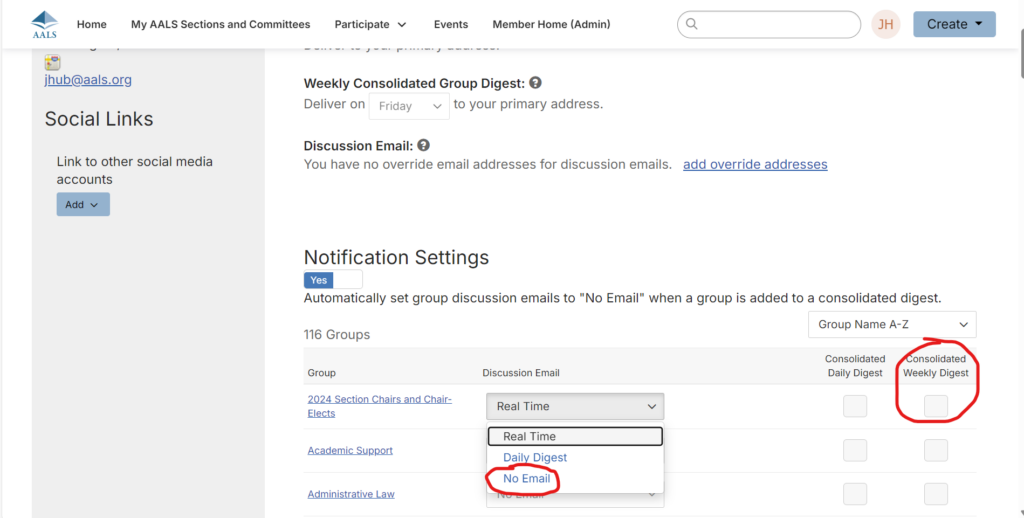- Log in to the discussion list home: https://aalschools.connectedcommunity.org/home
- Click on your initials in the top right corner > click on profile from the dropdown.
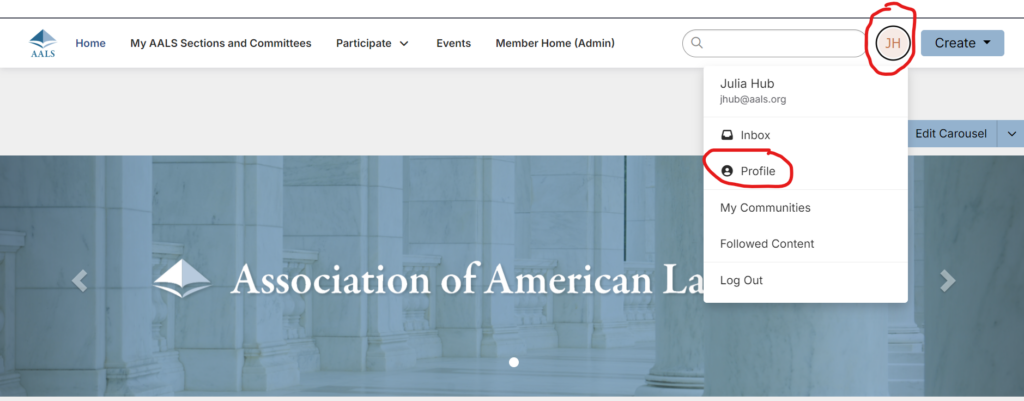
- Click the My Account dropdown and select Group Notifications.
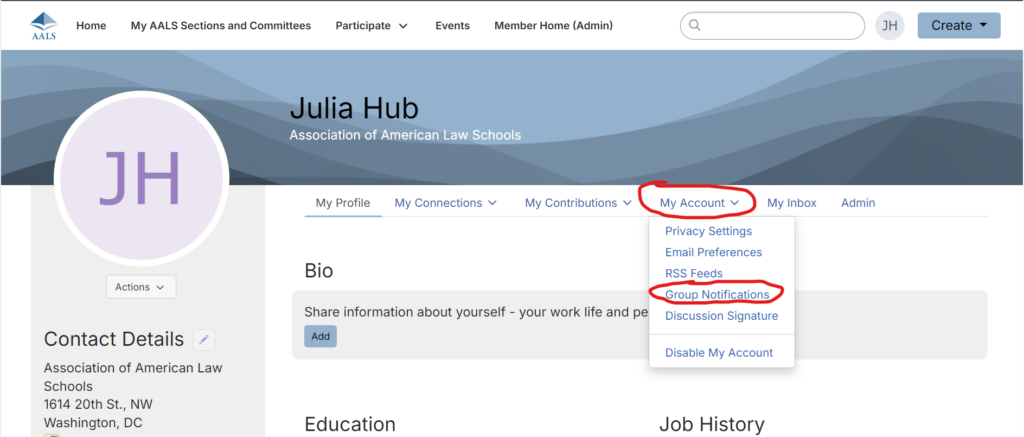
- Here you can select consolidated weekly emails for the sections you are a part of. If you wanted
to opt out of emails entirely use the toggle on the right to switch to No on all the email options.
See below image: